Since its introduction, the workflow feature has been a tremendous success, largely due to its visual interface, great flexibility, and versatility. Goalify workflows have been used to create amazing onboarding programs, facilitate month-long learning courses, and implement applicable SOP processes. With the update, we are taking Goalify workflows to a new level, giving you more control and flexibility. Here are some of the most exciting updates we have implemented:
1/ A new User Interface
Easily design and map your onboarding programs, learning courses, SOP checklists, and more with Goalify workflows using the visual interface. Simply place the individual steps of your workflows on the canvas. Need to add order to your workflow steps? Just draw a connection from the first to the second step by dragging one step to the other.
Designing Goalify workflows is now easier, faster, and more streamlined with our new interface. The new interface will impress you with a more dynamic and polished interaction while remaining familiar with your current experience. All tools are conveniently located on the right side of the interface, making it easy to find what you need. Options and settings are grouped for a better experience, and you can explore each option by clicking one of the toolbar icons, ensuring a comfortable and user-friendly experience.
With the update, we have also introduced an auto-save option, providing you with the assurance that you will never lose changes because you forgot to hit save before closing the browser window. You can quickly turn off auto-save if necessary.
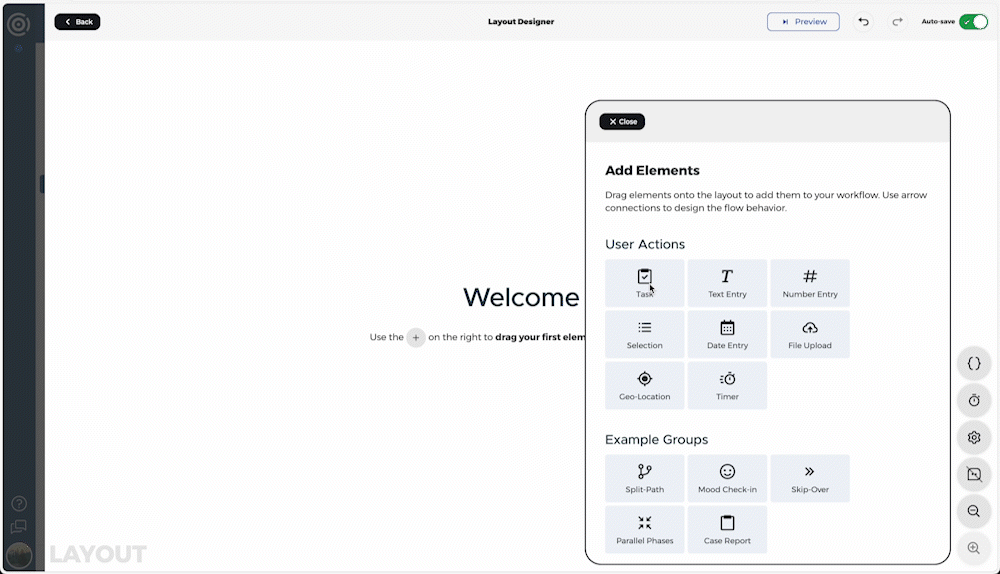
2/ Introducing Data Fields
Think of them as metrics for your workflows. At each step of the workflow, you can now ask users to fill out a set of questions, including text, number, selection of choices, date and time, location, and picture/files. This addition allows you to easily capture required feedback as users progress through their checklists, SOPs, learning course, and more. You can easily check all provided answers with the Explore feature of the new and improved workflow dashboard.
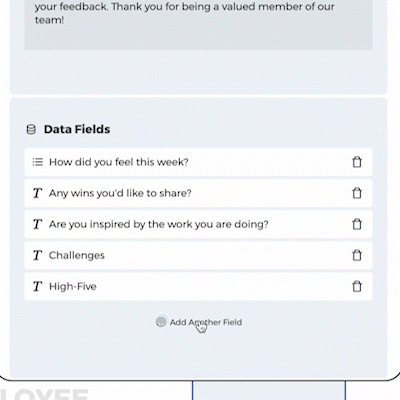
3/ Introducing Logic and Branching
Now, you can design multiple branches of steps within a workflow. Branches are chosen dynamically based on the data users enter as they progress through the workflow. This provides you with a wealth of options to customize the workflow dynamically and to provide a more tailored experience for your members.
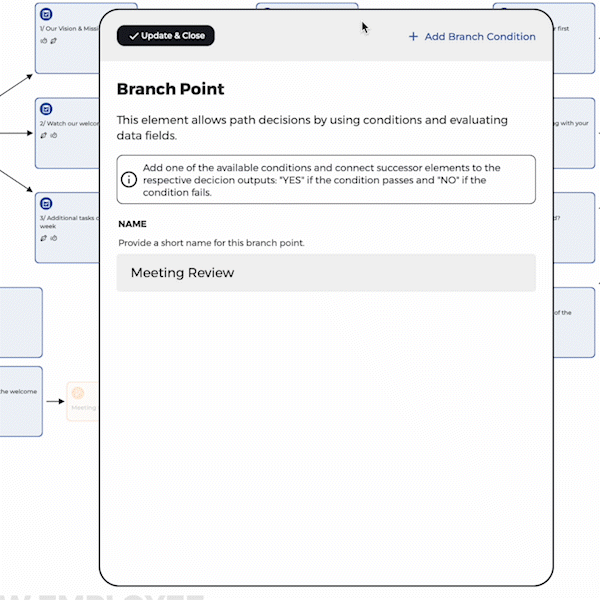
4/ Introducing Server-side Actions
Use server-side actions to send out notifications, tag, label, archive the workflow, or even to make API calls to adjacent services.
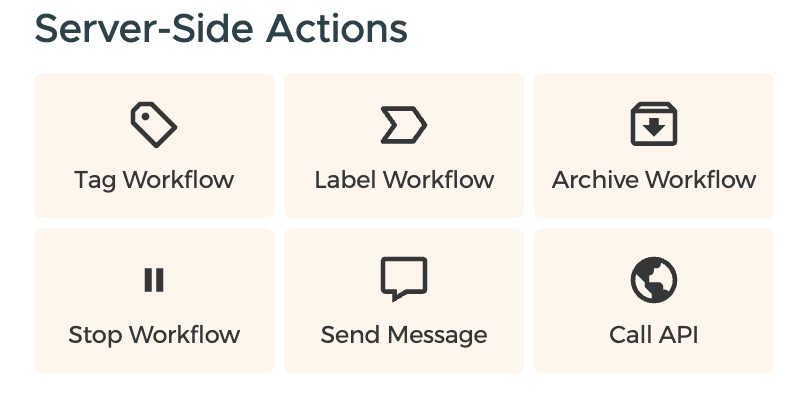
5/ Analyze with Ease
We have completely redesigned the process for administering and analyzing workflows. In addition to more detailed notification settings, we are thrilled to introduce new analytics options for workflows. You will now be able to quickly and easily navigate through deployed copies of a workflow, review data collected through data fields, and utilize the general search feature. We are also introducing a new workflow performance report to easily compare and analyze members of your team and their effort in working through their assigned checklists, SOPs, or learning courses.
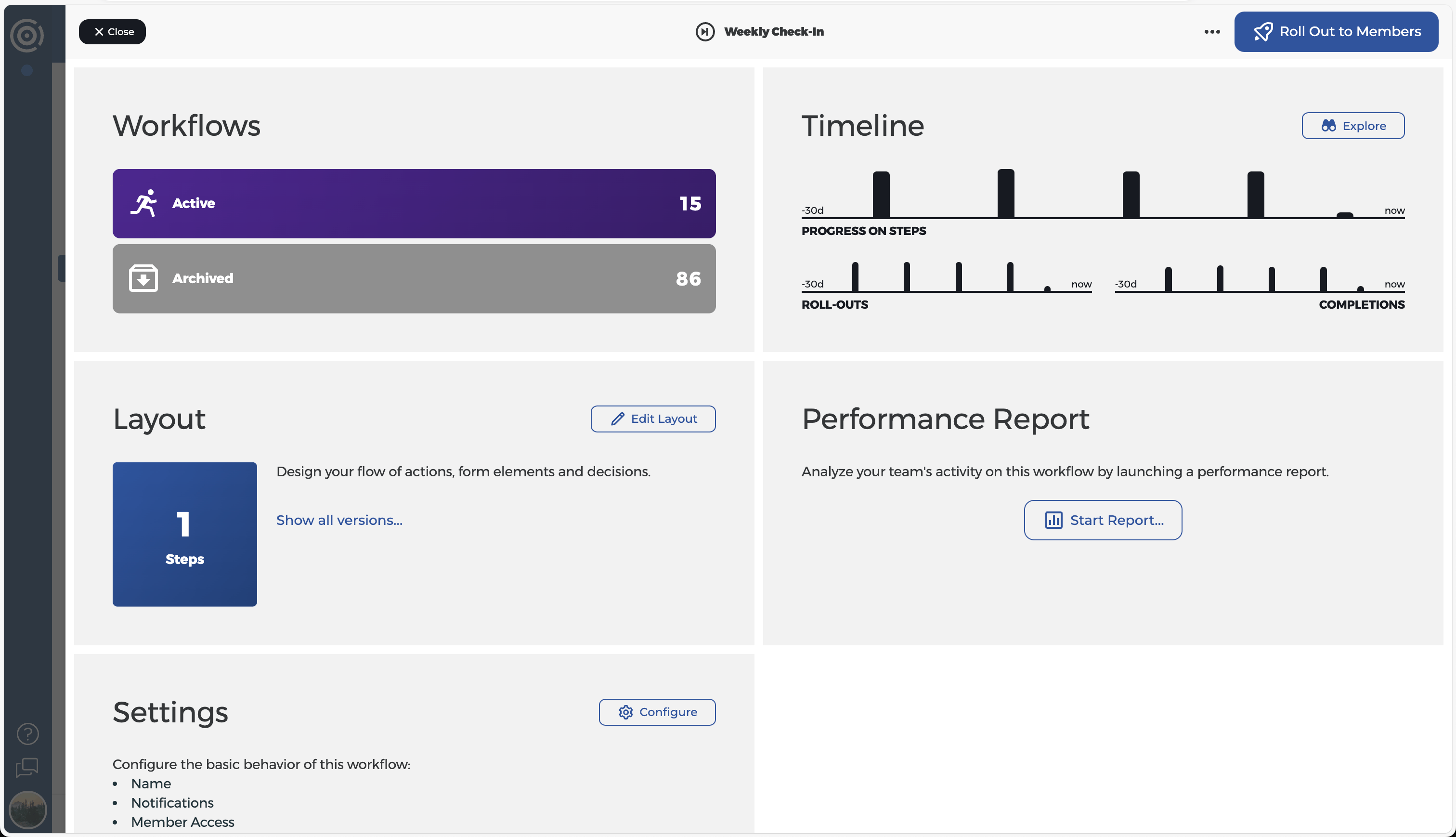
Let's go! ✨
These are the major changes that will enhance your experience in creating onboarding processes, SOPs, and learning courses in Goalify Professional. Additionally, there are several minor updates aimed at improving and expanding existing features to ensure a seamless experience when using Goalify Professional.
Team Goalify
